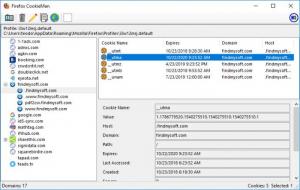Firefox CookieMan
1.0
Size: 783 KB
Downloads: 2005
Platform: Windows All
Like most web browsers, Firefox doesn't help you much when it comes to managing cookies. Fortunately, there are various browser extensions you can try, but a better solution is to use external software, like Firefox CookieMan. This lightweight application gives you access to all cookies in Firefox, but what makes it really special is the fact that it lets you manage cookies for all user profiles on your system. It has a simple design and easy-to-use controls, so you can edit your browser's cookies without any effort.
The application is absolutely free and you can have it up and running in under a minute. You can use it on any modern Windows system, without having to install any special tools or services. Also, the application's hardware requirements are modest, so you can run it even on older machines.
When launched, the application will automatically load the Firefox cookies from the current user profile, but you can load a different one, just by clicking a button and selecting on on a small window. Cookies are organized in folders and sub-folders, on the left side of the interface, for which you can download and apply icons from their websites. You may also open a cookie's corresponding website, on your default web browser, with a single click.
The cookies themselves are displayed on the right side of the interface, where you can also find their contained values. You can edit individual items on a separate window. Just select a cookie, click a button on a toolbar and fill in or edit existing text, in separate input fields, on a different window.
Editing Mozilla Firefox's cookies with Firefox CookieMan is much easier and more convenient than with any browser extension you will find.
Pros
You can edit Firefox cookies for all user profiles on your system. The user interface is simple and its controls are easy to master. The application is lightweight and it doesn't use a significant amount of resources.
Cons
There are no obvious drawbacks to point out.
Firefox CookieMan
1.0
Download
Firefox CookieMan Awards

Firefox CookieMan Editor’s Review Rating
Firefox CookieMan has been reviewed by Frederick Barton on 26 Nov 2018. Based on the user interface, features and complexity, Findmysoft has rated Firefox CookieMan 5 out of 5 stars, naming it Essential